Post open time blocks
When you post open time blocks to the Calendar, you select a date in the future. All open time blocks between the current date and the date in the future you selected are then posted. As time passes and the current date continues to move forward in time, the posted portion of the calendar will shrink until you post again.
Posting open time blocks allows for employees to sign up for these open time blocks.
To post open time blocks:
- Go to the Calendar.
- Select a date in the future.
- Right-click on the date and select Post open time blocks to this day.

- All posted open time block days now appear in yellow.
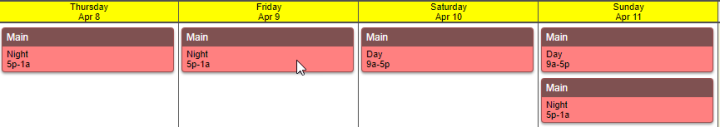
To see the date and time that open time blocks have been posted to hover the mouse over the post information icon ![]() at the top right of the page.
at the top right of the page.
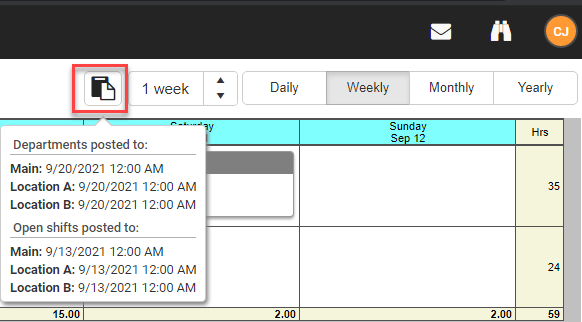
Copyright © 2021 Program Works